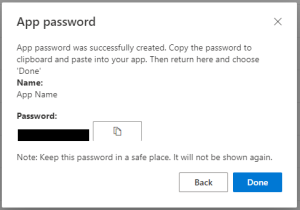Creating an App Password for Office 365
Revision as of 16:46, 27 April 2023 by Andrew Cribb (talk | contribs)
How to create the App Password
- Open a new browser window or tab and visit https://aka.ms/CreateAppPassword
- At the top right of the window, click on your profile picture to make sure you are signed into the right account
- Click on Add sign-in method:
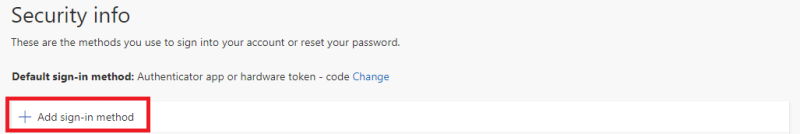
- In the Add a method box, choose App Password:
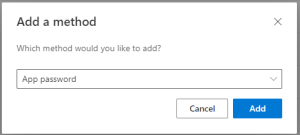
- In the App password box, give your password a descriptive name (Open Dental, for example), and click Next:
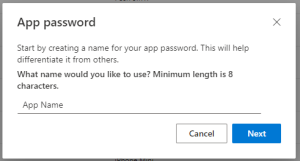
- Use the application password presented to sign into your application: